Reading Gatling’s standard report
Preparing the report
Gatling creates the report automatically at the end of a performance run in the reports folder.
Example report of Gatling’s standard report
The report provides information about the overall scenario and the individual steps performed in the run.
| Due to the licensing restrictions of the Highcharts library, the reports contain only a subset of the widgets you would see when running it with the standard Gatling version. |
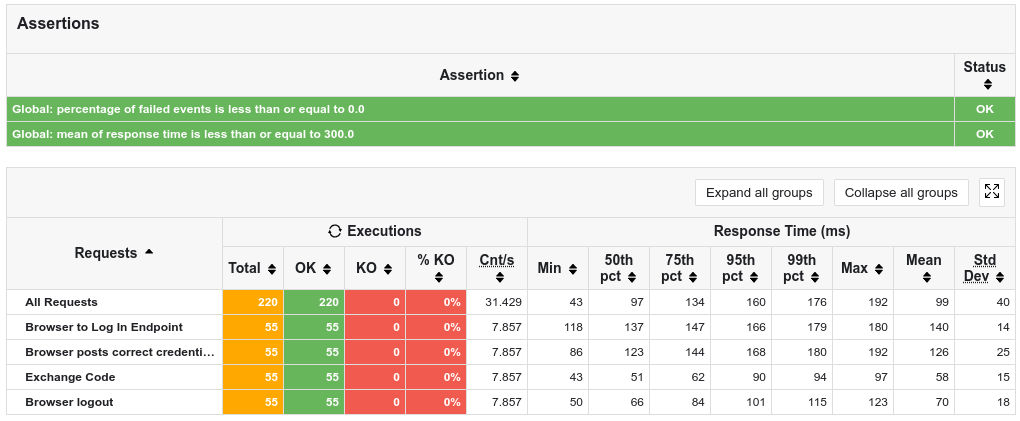
Figure 1. Summary of a run with response times